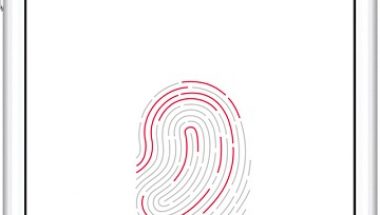Blog

Google E-Screen Protector Prevents Peeping, or Does It?
E-Screen protector —protects your phone from Peeping Toms
Everyone at some point in their life or the other has encountered people peeking over their shoulder and looking into their phones. Whether it’s a whatsapp message or an Instagram account people peep over your shoulder to see what you’re doing. It could be a stranger in the bus or sub way or maybe even a nosy relative, we all get peeping toms in some form or the other. Google has come up with a solution to the problem of unwanted onlookers by coming up with- e-screen protector for android.
What is an E-Screen Protector?
An e-screen protector is an app that detects when there are more than two eyes looking at your phone. The app is paused and the intruder is highlighted in a red rectangle.
How does the E-Screen Protector Work?
Whenever a person is peeking into your phone, the app pauses whatever you’re doing to highlight the person in a red box with a rainbow spewing out of their mouth.
For such the e-screen protector to work, the app requires the use of a front view camera and the permission to access other apps. All data is processed on the phone itself, so this means the e screen protector will also involve the use of artificial intelligence in the phone. As the app is only a prototype right now, there is not much information concerning it out there as yet.
Problems relating to the E-Screen Protector:
The e-screen protector seems fine enough but it does warrant a careful consideration before one can download it onto their phones.
Firstly, e-screen protector requires the use of a front facing camera that will have to be on 24/7 if the app has to function. This poses a lot of security concerns as to whether the camera could be viewing you when you don’t want it and when you are unaware that it is on.
The second problem with the e screen protector is that it needs access to various apps which could mean the images app in your phone too. This leaves room for giving an app the full use of your private pictures.
The third problem of the e screen protector relates to the use of artificial intelligence. It is said that all processing will take place on the phone itself, but what of security concerns? In cases when your phone is hacked and not fully in your own control?
Right now the e-screen protector is only a prototype, it is unsure whether it will be available for general use or not. If it is available there are likely to be safeguards in place.
How well will the E-Screen Protector work?
The e-screen protector is said to identify a person’s face in 130 milliseconds and it is made to identify the different ways in which an onlooker may look into your phone. But when sitting in a bus or a train and a person tries to look at your phone through the corner of their eyes, it seems unlikely that the e-screen protector would actually identify the peeping tom.