Blog
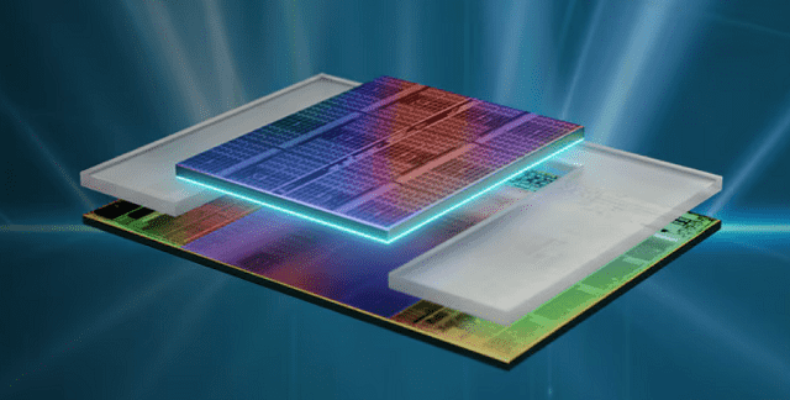
3D V-Cache
AMD brought the first processor with 3D V-Cache worldwide by launching the Ryzen 7 5800X3D in 2022. In 2023, it was still known as one of the best gaming CPUs. The excellent features make it stand out in the market and enable it to compete with AMD’s Ryzen 7000 series as well as Intel’s Raptor Lake processors. Now, it is no longer alone, as the newer Ryzen 7000-series 3D VCache is ready to offer better gaming performance. Let’s go through the article to learn about 3D V-Cache.
What Is AMD 3D V-Cache?
3D V-Cache is a chip containing a cache on it. Ryzen 5000 and Ryzen 7000 CPUs can support 3D V-Cache. 64MB of L3 cache can be found in every 3D V-Cache chip, or chiplet. This amount is two times greater than that of a single Zen compute chiplet.
As this cache is not part of the CPU, you may think that 3D V-Cache ought to count as an L4 cache. But you should know AMD is installing the chiplets on compute chiplets vertically where the core and cache are located and from where 3D V-Cache branding comes.
How Does AMD’s 3D V-Cache Work?
Before learning about the working process of 3D V-Cache, you first have to learn how L3 cache works. Three cache levels (L1, L2, and L3) are available in a CPU. Capacity and speed are two main aspects that determine the difference between these levels. Although L1 is the smallest, it is the fastest one. The largest one is L3, which is a bit slower. But it can act at the lowest level.
You can consider the L3 cache as a general memory pool where the processor is able to store instructions. L2/L1 caches are capable of retrieving stuff from the memory pool or sending them when necessary. When the memory pool is bigger, you can store more instructions simultaneously and retrieve them quickly by the Central Processing Unit. As a result, the CPU can execute the instructions more quickly.
Here, 3D cache comes in. You have already seen that standard Zen 3 and Zen 4 chips contain an L3 cache of up to 32MB and double-die chips such as the Ryzen 9 7900X contain an L3 cache of up to 64MB. It is already big, but how will it be if it becomes bigger?
AMD brought 3D V-Cache in 2021 and demonstrated the technology on a Ryzen 9 prototype that contained an L3 cache of up to 192MB. The first model which was launched commercially with this technology was the Ryzen 7 5800X3D. Although it looks more conservative, it has an L3 cache of up to 96MB.
AMD launched three new chips in the previous year, including — the Ryzen 7 7800X3D, the Ryzen 9 7900X3D, and the Ryzen 9 7950X3D. The first one has a 96 MB L3 cache. On the flip side, up to 128MB L3 cache is available for the 7900X3D and 7950X3D, the first double-die 3D cache chip which was commercially available.
Why Does AMD Use 3D V-Cache?
Several reasons exist due to which AMD would make a whole chip line with an extra cache instead of putting an extra cache in the CPU. If you are a beginner, you can add 3D V-Cache optionally to the processors and get benefits, as 3D cache is more customizable. However, additional cache has its use in outside games. But still, several programs exist, getting zero benefits from the extra cache.
The cache can create issues while manufacturing CPUs. The node or process is the key aspect of producing CPUs. This aspect helps to determine the power efficiency, performance, and transistor density characteristics. If the node is new, you can go with those transistors that are smaller in size, making the processors more compact. Compared to other CPU components like the cores, the cache is harder to shrink. As the cache can not get benefits from being in cutting-edge nodes, making a cache chip on an older and cheaper node is cheaper.
How Fast Are 3D cache CPUs?
The 3D V-Cache helps to improve the gaming performance. The performance level increases so much that it eliminates the performance gap between the CPUs. Regarding gaming, 7800X3D provides faster performance than other non-X3D processors. It can deliver even faster performance than Intel’s Core i9-13900K.
From which processor you can get the best performance will vary from game to game. However, taking an average across the performance of all important games, the best processors are the 7800X3D and 7950X3D, followed by the 13900K and 7900X3D.
Which Processors Have 3D cache?
First, a 3D V-Cache processor was launched in the form of Ryzen 7 5800X3D, which was the last processor of that generation. When it comes to gaming, this processor is proven as the fastest. It contains eight cores. Besides, it was built using the old Zen 3 architecture and the old AM4 socket.
The Ryzen 7000 processors came with a new AM5 socket and Zen 4 cores and a few of them support 3D cache. Except for the initial Ryzen 5 7600X, all the AMD’s main-series processors have an extra cache on top. Four Ryzen 7000 CPUs with 3D V-Cache technology and one Ryzen 5000 processor are available.
Should You Buy A 3D V-Cache CPU?
Are you planning to build or purchase a gaming PC? If you have such intentions and are willing to boost your performance, then you need to purchase a 3D cache CPU. The fastest gaming CPU is the latest generation of Ryzen 7000 X3D processor. These will probably be hotly competitive with whatever that will come next, as the AMD may not use 3D V-Cache on the first of its next generation processors.
It indicates that 7800X3D or 7950X3D are likely to be the most effective gaming processors for a minimum of one year. The last generation Ryzen 7 5800X3D is still a top-ranking processor, which you can definitely choose for gaming purposes, though it runs an older architecture and process node and with lower clock speed.
The extra cache creates a major difference in gaming. So, if you want to focus on gaming mainly, you should go for the Ryzen 7000 X3D CPU. But you have to remember one thing that the drop in the clock speed on the V-Cache CPUs impacts the multi-threaded performance.
Are you someone who wants to play on a new CPU? Then, you should go with the non-X3D AMD CPUs. Otherwise, you can choose an Intel alternative. But if you do not want to use your new PC for gaming at all, ensure that you are not buying an X3D processor. In this case, you should invest your money in other models.
The Bottom Line:
At the time of the launch of 3D V-Cache, AMD made a major deal for good reasons. The 5800X3D was capable of providing tough competition to the available much more powerful processors. The variants of the next generation Ryzen 7000 are all ready to steal the gaming crown from Intel. The 3D cache technology of AMD uses blocks of SRAM stacked on top of the CPU logic die while permitting the processor to get access to the massive pools of cache for applications.
Frequently Asked Questions
- What is 3D V-cache for?
This technology can stack cache vertically and triple the L3 cache of processors. It results in faster calculations. Besides, you can experience a noticeable increase in its speed. Storing data on the CPU die directly is the task of this cache.
- Is a 3D cache worth it?
Using 3D cache can give several advantages to AMD chips in gaming scenarios. Because of a larger cache and reduced latency, a significant increase in performance can be seen in games that require frequent access to large data sets.
- Why is the 3D V cache so good?
The extra capacity of AMD 3D cache allows the processor to store more instructions without increasing the size of the die.




