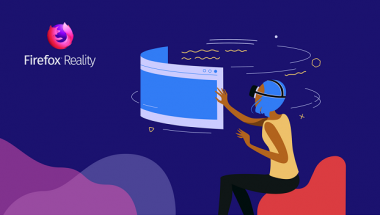Blog

VisionOS 2: Best Things You Need to Know
Apple has recently previewed a significant update to Apple Vision Pro, called visionOS 2, which will allow you to make spatial images with those photos that are already available in your library. This operating system will bring intuitive hand gestures that let you access crucial information easily. In addition, it will come with several new features for Mac Virtual Display, Travel Mode, and Guest User.
Are you a Vision Pro user? Then, you can find your spatial images quickly in the redesigned Photos app. Also, it lets you manage information across all your accounts by using the new Passwords app. Besides, if you are a Safari user, you can access new privacy tools. Moreover, you will be able to experience new functionalities in popular apps, such as Apple TV and Mindfulness.
About VisionOS 2:
At the WWDC event, Apple unveiled iOS 18 and Apple Intelligence that grabbed the maximum attention of the show. However, at this event, the company also revealed VisionOS 2, which is a major OS update for the Vision Pro.
This new operating system will bring several new improvements like Live Captions for audio’s real-time transcripts, outstanding pop-out media in Safari, etc. In addition, this updated OS will provide sensitive content warnings on questionable media. Moreover, it will come with a new gesture recognition feature allowing you to navigate easily.
This new operating system will allow Vision Pro to turn images into spatial pictures. Additionally, it will include mouse support for simple navigation. The AirPlay support feature of this new OS lets you cast your device directly to the headset from nearby iPhones as well as iPads.
-
New Gestures:
The company has included a few new gestures to visionOS that can key off of you holding out the palm & looking at it. While doing that you can see a floating icon available next to your hand on which you are able to tap using both thumb and finger in order to open the Home View. You will get a new Close button at the Home View’s top that will allow you to close it again.
-
Customize Home View:
As a user, you can move apps around in the Home View. While looking at the application, all you need to do is bring both your thumb and finger together so that you can enter Jiggle Mode. After that, you need to drag this around even across pages by pinching the app.
-
Mouse Support:
Users will be able to connect a Magic Mouse or a Bluetooth mouse to the Apple Vision Pro. You may find this addition odd if you use gestures a lot on your device. However, it is beneficial for the people who use the headset in their work. When users make edits and change the necessary things to the text document in an application, some of them find that navigation to the text of a 2D file using a mouse is easier compared to using the fingers.
-
Airplay Receiver:
You are capable of enabling the Vision Pro model of Apple as an AirPlay Receiver. Moreover, you will be able to view the content from an iPhone or iPad on the same network from within the headset. Thus, as an Apple Vision Pro user, you can see all the things that others shared with you from their devices using AirPlay.
Additional Features in VisionOS 2:
- If you are a Safari user, you will be able to view videos on Netflix, YouTube, and Amazon. Besides, when you scroll via web pages, you will be capable of clicking on the wonderful images and immersing yourself as the image will wrap around you. If you are multitasking, Siri can read as well as speak the webpage’s content.
- The Photos app of this new operating system will get a major update. It will allow you to create spatial images and share them. Moreover, you can make spatial photos of any photo available in your library. The camera setup of the iPhone 15 allows you to capture and see spatial images in your headset.
- In order to deliver an outstanding sports-viewing experience, the Apple TV app will provide support for the multiview to the Apple Vision Pro model. In the later phase of this year, fans could watch at least five streams simultaneously, allowing them to keep track of their favorite teams and sports.
- Follow Your Breathing is a new feature available in the Mindfulness app that will help you to remain calm and focused. In addition, the feature can present sounds and dynamic visual animations that are capable of responding to the breathing patterns of the users.
Systemwide Live Captions
- Systemwide Live Captions are beneficial for all users, even for those who can’t hear or are hard of hearing, as this feature will help to turn spoken words automatically into text.
- It is possible to see content on Vision Pro with AirPlay from a Mac, iPhone, or iPad, on Vision Pro.
- This operating system will help to make the workspace which is available in the Vision Pro, known as “virtual display,” bigger. According to the company, it is going to be equivalent to two 4K displays, which are placed next to each other.
VisionOS 2 Hardware:
As this new operating system is mainly designed for the Vision Pro headset, it will be capable of supporting only that hardware. Currently, Vision Pro has only one version. However, the rumored entry-level option is expected to be released in the next year and use visionOS.
Availability Of VisionOS 2:
Members of the Apple Developer Program can get the developer preview of VisionOS 2 at developer.apple.com. In this case, you have to know one thing that some features might not be available in all areas or not be available in all languages and this new operating system will need compatible software and hardware.
The Bottom Line:
In this article, we have mentioned almost all details about VisionOS 2, which is the 2nd version of the Apple Vision Pro’s OS. For further queries, you can ask us via comments.