Blog
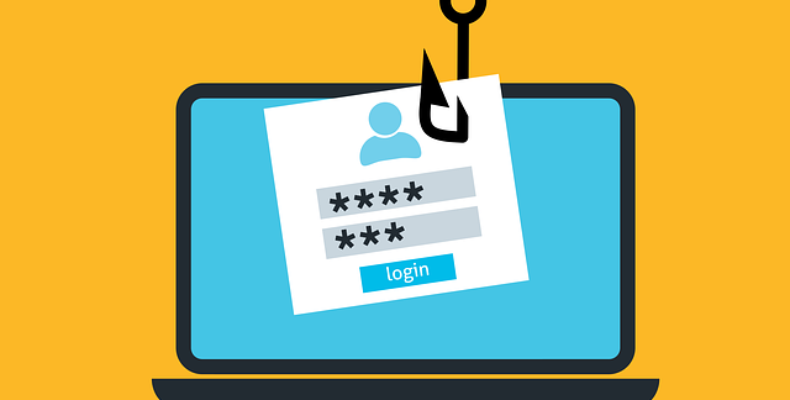
What is Phishing?
Technical security has been improving continuously for many years. However, phishing is still an easy way to access sensitive information for cybercriminals. In addition, if you tap on a link mistakenly, you can endanger your company’s security. As a result, your company may be at risk of identity theft.
Cybercriminals can ask you for your personal information, login credentials such as usernames and passwords, and financial information, like credit card numbers. This guide shows an overview of phishing, what phishing email is, and what a phishing attack is.
What is Phishing?
Do you know what phishing is? A phishing attack is a process through which cybercriminals send fraudulent communications. These look like they are coming from a reputable source, and you can do it through email. Its target is to steal sensitive data such as credit card and login information. Sometimes, it tries to install malware on the victim’s device.
You need to know about a widespread cyber-attack to protect yourself. We have given here examples of recent phishing attacks.
Attempt to steal credentials for Microsoft accounts:
In August 2020, cybercriminals sent phishing emails to steal Microsoft account credentials. When users click on a malicious link on the messages, it will redirect them to a fake Microsoft login page.
Amazon phishing email tries to steal credit card details:
In September 2020, cybercriminals sent a phishing email, which appeared from Amazon. Their target was to steal user credit card information. The email claimed that users tried to log in too many times, for which their account was deactivated and linked to a fake Amazon Billing Center website. As a result, they need to re-enter their payment information.
How Does Phishing Work?
After knowing what is phishing and what is phishing attack, let’s understand how it works. Primarily, it uses a message, email, social media, or other electronic communication means. In addition, a phisher can use public resources to gather background information regarding the work experience of their victim. These sources collect details, including the potential victim’s name, job title, email address, interests, and activities.
The phisher uses the user’s information to make a reliable fake message. Usually, when you receive an email, it seems like coming from a known contact or organization. However, you can face attacks through malicious attachments or links to malicious websites.
Sometimes, you can find fake websites appearing as if it comes from a trusted entity, including the victim’s bank, workplace, or university. Thus, attackers try to gather people’s information, such as usernames and passwords or payment information.
However, you can identify a few phishing emails for poor copywriting and the inappropriate use of fonts, logos, and layouts. But nowadays, multiple cybercriminals have become more sophisticated at producing authentic messages. They take the help of professional marketing techniques so that the emails can work more effectively.
What are the dangers of phishing attacks?
Cybercriminals try to get a victim’s credit card information or other personal data to get money. Besides, they use phishing scam emails to obtain employee login information or other details for any specific company. A few cybercrime attacks like advanced persistent threats (APTs) and ransomware begin working with phishing.
Types of Phishing Attacks:
Email Phishing:
What is phishing through email? In most cases, attackers use email for this task. First, they register fake domain names mimicking real organizations. Then, the attackers send plenty of common requests to victims. Usually, they make fake domains by adding or replacing characters (e.g., my-bank.com rather than mybank.com). Besides, they use subdomains or the trusted company’s name as the email username.
Many phishing emails comply with users quickly via a sense of urgency or a threat. These even don’t check the source or authenticity of the email. The main targets of these messages are—
- These ask you to tap on a link to a malicious website for installing malware on your device.
- It allows you to download an infected file.
- In addition, it tells you to tap on a link to a fake website and submit your information.
Spear Phishing:
What is phishing? What is spear phishing? The process uses malicious emails to attack specific people. In this case, attackers usually have a few of your information already or all of that, including:
- Name
- Place of employment
- Job title
- Email address
- Specific details on the job role
- Trusted colleagues, family members, or other contacts, and samples of writing
These details increase the effectiveness of phishing emails. Thus, these manipulate you to transfer money and do other activities.
Whaling:
What is phishing of whaling? The method attacks senior management and other highly privileged roles. This technology is very subtle, although the main goal is similar to the other phishing attacks. Generally, senior employees have multiple information in the public domain, and attackers use the details to craft highly effective attacks.
However, these processes do not use tricks such as malicious URLs and unnatural links. Rather than that, attackers take the help of highly personalized messages they got during their research about the victim. For instance, attackers use bogus tax returns, in this case, to find out sensitive data about the victim. After discovering the information, they craft their attack by using it.
Smishing:
Do you know what is smishing or what is phishing of SMS? Rather than using written communication, this attack process uses your mobile. Attackers send fraudulent SMS messages via the method. When it comes to the vishing process, you will find it using phone conversations. Hence, attackers use cell phone text messages to deliver the “bait.”
This process asks you to tap on a link, call a phone number, or contact an email address through an SMS message. Then, it will ask you to provide your private data and credentials to other services and websites. In addition, you may not see the URLs ultimately to the nature of mobile browsers. Thus, it becomes challenging to detect an illegitimate login page.
Nowadays, mobile phones come with quick internet connectivity. Therefore, both are similar whether attackers send a malicious link via SMS or email. These messages can come from telephone numbers available in an unexpected format.
Angler Phishing:
What is phishing? This type of attack uses fake social media accounts of prominent organizations. In this case, the cybercriminals use an account handle mimicking a legitimate organization. In addition, the attack uses a similar profile picture as the actual company account.
Attackers use social media channels to make complaints and request assistance from brands by getting benefits from consumers’ tendencies. As a result, the victim contacts a fake social account rather than contacting the original brand.
While attackers receive a request, they ask you to give your personal information. Thus, it helps them to identify the problem and respond appropriately. Sometimes, attackers provide a link to a fake customer support page. But it is a malicious website in real.
Page Hijacking:
What is phishing or hijacking? This attacking method comprises legitimate web pages to redirect users to a malicious website. Hackers can compromise a website. Besides, they can insert an exploit kit, including MPack, to compromise legitimate users. In addition, they alter a webpage to contain a malicious inline frame enabling an exploit kit to load. It is a straightforward form of page hijacking. They use the process in tandem with a watering hole attack on corporate entities. Thus, they can easily compromise targets.
Calendar Phishing:
What is phishing through the calendar? If you get phishing links via calendar invitations, it is called calendar phishing. It is because they send calendar invitations added to multiple calendars automatically. Usually, these appear as RSVPs and other common event requests. However, according to former Google click fraud czar Shuman Ghosemajumder, this type of fraud increases daily. Therefore, he advises changing calendar settings to prevent the automatic addition of new invitations.
Clone Phishing:
What is phishing of cloning? The attack uses an email that contains an attachment or link. Besides, attackers use the method to produce an almost identical or cloned email. When they send an email, it will include an attachment or link. After that, they replace it with a malicious version so that it appears to come from the original sender. In these cases, usually, hackers must have hacked someone previously, or the victim has to be hacked to obtain the legitimate email.
Voice Phishing:
Do you know what is phishing called hence? Vishing scams can use automated phone calls which appear to be coming from a trusted entity. These ask you to write your personal details using your phone keypad. In this case, a phone caller leaves a worded voicemail and urges the victim to call another mobile number. They make the calls to encourage the recipient to act before their bank account is suspended.
Malvertising:
What is phishing of advertisements? It uses online ads or pop-ups to egg on users and asks them to tap on a link. When they click the link, it will install malware on the PC.
Malware:
What is phishing of malware? If you tap on an email attachment and install software mining your pc for information, you can experience the issue. Keylogging is malware that tracks keystrokes to find out passwords. Besides, there is a trojan horse malware, and it asks you to enter your personal information.
Man-In-The-Middle:
What is phishing in the third person? The man-in-the-middle attack sends information to two people. In this case, attackers send it to the two persons.
They can send fake requests to each party or alter the information. But the people involved in the process think that they are communicating with each other, and they will not have an idea that a third party is manipulating them.
Content Injection:
What is content phishing? Hence, attackers inject malicious content into a webpage. For example, they use an email account login page or an online banking page. This content has a link, form, or pop-up which can take you to a secondary website. After coming to another page, you may need to enter personal information, update credit card details, change passwords, etc.
Link Manipulation:
Do you know what is phishing in this case? Well-known sites like Amazon and others use worded email, which comes with a malicious link. As soon as you tap on the link, it will take you to a fake website. The fake website looks exactly like the original website. When you come to the site, it will ask you to update your account information or verify account details.
CEO Fraud:
It is a common domain spoofing where attackers send emails. These emails look like they come from the CEO, human resources, or a colleague. If you are the victim, the email will ask you to transfer funds, confirm an e-transfer or wire transfer, or send tax information.
Fake Websites:
Do you want to know what phishing is of fake sites?
Attackers produce fake websites, and these seem like highly frequented websites. You will get a little bit different domain. Suppose the original site is outlook.live.com, but they will use outlook.you.live.com. Hence, you may think that you are opening the correct site. But you may open fake sites accidentally.
Evil Twin Wi-Fi:
What is phishing on Wi-Fi? In this case, hackers make a fake Wi-Fi access point that works as a legitimate Wi-Fi hot spot. It is a widespread trick in hospitals, coffee shops, airports, etc. Besides, it is available in places where people use Wi-Fi routinely. So when you log into any of these Wi-Fi access points, you may think that these are the legitimate spot. But actually, you allow hackers to intercept any data communicated on this fake Wi-Fi.
Common Features of Phishing Emails:
Too Good To Be True:
These give eye-catching benefits and excellent offers to attract users’ attention immediately. Suppose you have got a message that you have got an iPhone, a lottery, or some other lavish prize. Never tap on such suspicious emails.
Sense of Urgency:
They offer excellent deals for a limited time so that you will work fast. Sometimes, you can find a few of those asking you to respond within a few minutes. If you have got such mails, you should ignore them. Even you can get a message, and it can ask you that your account get suspended if you don’t update your personal details immediately.
Trustworthy organizations provide ample time before terminating an account. In addition, they will not ask patrons to update personal details over the Internet. If you have any doubt left, you can go to the source directly instead of tapping on a link in an email.
Hyperlinks:
A link you are seeing is not all that it actually is. When you hover over a link, it will display the actual URL residing inside it. The link will direct you upon clicking on it. Sometimes, the link is a famous portal with a misspelling. However, it may be completely different.
Attachments:
Never open an attachment or something you get in an email you are not expecting to be present. These come with payloads like ransomware or other viruses, and you should tap on a .txt file only because of its safety.
Unusual Sender:
If you have got something unexpected, suspicious, or something else, you should not tap on the link.
Inconsistencies in Web Addresses:
If you are looking for an easy way to identify potential phishing attacks, you should first try to discover mismatched email addresses, links, and domain names. In this case, you can check an earlier communication matching the sender’s email address. If you find the email of Bank of America, but bankofamerica.com is not in the domain of the email address, ensure that it is an attack.
Request for Credentials, Payment Information, or Other Personal Details:
Hackers make fake login pages linked to emails, which will look official. When it directs you to a fake login page, you can get a login box or a request for financial account information. If you didn’t expect the email, ensure that you must not enter login credentials or tap on the link.
How do you protect against phishing attacks?
What is phishing? How to do that? There are so many ways through which you can protect against attacks.
Employee Awareness Training:
In this way, employees under the attack strategies detect signs of phishing and report suspicious incidents to the security team.
Organizations must encourage employees to find trust badges or stickers from famous cyber security or antivirus companies before interacting with a site. It means that the site is safe, not malicious.
Deploy Email Security Solutions:
With the help of modern email filtering solutions, it is possible to protect against malware and other malicious payloads. It helps to identify emails with malicious links, attachments, spam content, and language. Besides, these block and quarantine suspicious emails automatically. Furthermore, these take the help of sandboxing technology to “detonate” emails.
Use Endpoint Monitoring and Protection:
The use of cloud services and personal devices in the workplace has increased. As a result, multiple new endpoints appear, which don’t have complete protection. Security teams have to assume that endpoint attacks will breach a few endpoints. In this case, you have to monitor endpoints for security threats. If you can implement quick remedies, it is better.
Conduct Phishing Attack Tests:
Security teams can take the help of Simulated phishing attack testing. It helps them to evaluate the effectiveness of security awareness training programs. Besides, it is lucrative for end-users to understand attacks in an improved way. Although employees can find out suspicious messages quickly, you need to test them daily to mimic actual phishing attacks. In this case, the threat landscape will evolve continuously, whereas cyber-attack simulations should evolve also.
Limit user access to high-value systems and data:
Usually, the primary motive of phishing methods is to trick human operators. In this case, hackers prefer privileged user accounts as the most attractive. If you’re willing to keep your sensitive data protected from leakage, you must restrict access to systems and data. You need to use this specific principle of least privilege, and it provides access to only those who need it.
Use spam filters:
You can use them to protect against spam mails. This help assesses the origin of the message, the software required, the message’s appearance, etc., to know if it is spam. However, these can block emails from legitimate sources, and therefore, it is not always correct.
Change of browser settings:
If necessary, you can change the settings in your browser. It prevents fraudulent websites from opening. Usually, browsers contain a list of fake sites. While accessing the site, you will get the address blocked. As a result, an alert message will appear. Ensure that you should allow trustworthy websites in the browser’s settings to open up.
Change the password regularly:
Several sites want you to enter login information while displaying the user image. You may find the system opened to other security attacks. In this case, changing passwords can help you. Ensure that you must not use the same password for multiple accounts. These websites can use a CAPTCHA system to deliver extra security.
Monitoring systems:
Financial organizations and banks take the help of monitoring systems to prevent phishing. If you want, you can take legal action against such fraudulent sites. Hence, it becomes vital for s company to offer extra security awareness training to employees to understand the tasks.
Change browsing habits:
You have to make some changes in your browsing habits to prevent the process. If you need to verify, ensure that you should contact the company personally before putting any details.
When you see a link in an email, you should hover over the URL. Several websites come with a valid Secure Socket Layer (SSL) certificate. As a result, these will start with “HTTPS.” Therefore, it is better to have an SSL certificate for all sites.
Conclusion:
What is phishing? Usually, cybercriminals use emails to hide actual information. These look like coming from a business whose services are used by the recipient. For example, a bank never asks you for private information.
In addition, if you don’t update your personal information for a certain period, it is not that a bank will suspend your account. Banks and financial institutions give each user an account number with other personal information. These make sure that you are using a reliable source.
Frequently Asked Questions:
- What does phishing mean?
It means a scam through which you are duped into revealing personal or confidential information.
- Why is it called phishing?
It is a technique to “fish” for usernames, passwords, and other sensitive information like fishing. Hence, attackers look for this information from a “sea” of users. However, they use “ph” instead of using “f.” It is why they were called phreaks.
- What is an example of phishing?
A spoofed email of myuniversity.edu is spread among multiple faculty members. The email claims that the password of the user is about to expire.



