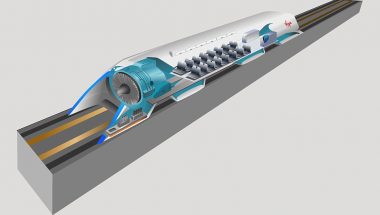Blog
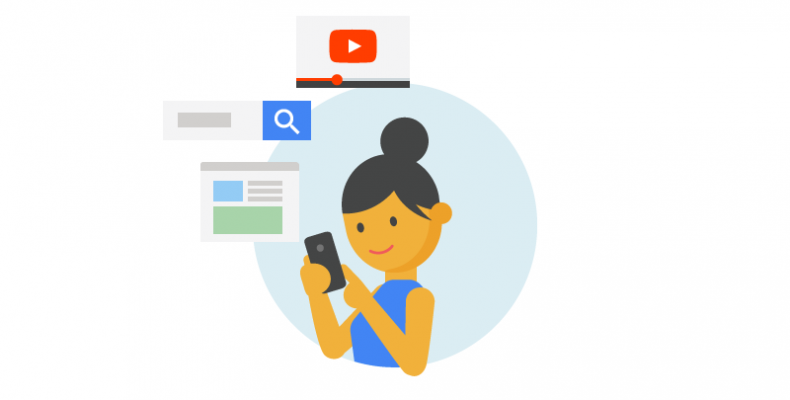
G Suite for Education: The latest News and Insights on Education
G Suite for Education, tool for teachers and students
We take advantage of the World Teachers’ Day, which is celebrated every 5th of October by UNESCO, to show our admiration to all the professionals who work in one way or another teaching and to extol its important work as an engine that drives the future of our society.
The motto chosen by the G Suite for this year is “Let us value teachers, let us improve their professional situation”. From here we join that desire and we hope that it will be fulfilled.
We have chosen precisely this day to mention in our blog a great tool for the teacher, the service known as G Suite for Education (formerly Google Apps for Education) or simply Google for education.
It is a set of tools that Google makes available to schools, free of charge, specially designed to facilitate communication and collaboration between students, teachers and parents.
G Suite for Education is a set of tools like Gmail, Docs, Drive, Calendar, Smart Hangouts, designed to bring people together and allow collaboration in real time. But there are many other additional services and all of them available for free.
Trying to offer here a broad explanation of the performance of G Suite for Education would be too ambitious. Anyone interested in integrating the tool into their teaching should review the content of their help pages and how to start using it.
However, let’s look at some of the benefits that the use of G Suites for students can bring to the entire educational community, provided that the school is properly recognized by the administration.
Advantages of using Google G Suite for students
An administrator can create as many user accounts as needed and configure the active permissions and services from their control panel.
Therefore, children under the age of 14 may have institution mail accounts and other interesting services if they need to register directly, something they could not do otherwise than due to current legislation.
All the material is in the cloud available and shared with students and parents that is set up and in real time. The storage space in Drive is unlimited, where you can store all kinds of documents, such as spreadsheets, forms, text documents, images, presentations, etc.,
Information is available from any type of device connected to the Internet, including mobile phones. The documents can be used and modified by anyone who has the permissions set by the teacher and always stored in the cloud.
It can be used to perform exercises, tests or exams in the classroom and even at a distance.
All the services we find are free, although we will not see advertising.
Most of the tools are already known by all, so integration and learning are very fast.
Students can use tools as interesting as the creation of Web pages, blogs, publications on Google+, under the same G Suite for Education.
Using Calendar allows you to communicate schedules, events, tasks, etc. without any effort on the part of the teacher and with great advantage for parents and students.
Although many tools and solutions already exist, new services are emerging, such as Google Clasroom, a solution included in the G Suite for Education that has been designed together with teachers to help them save time, organize classes and improve communication with students.