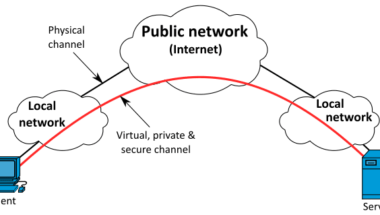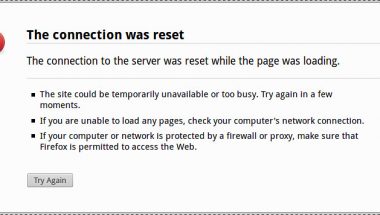Blog

Firefox 124.0
Mozilla has recently released the Firefox 124.0 Stable along with its 115.9 ESR. This new, updated, stable version of Firefox comes with several new fixes to resolve security problems. Additionally, it brings a few new improvements.
Caret browsing support in the integrated PDF reader is one of the remarkable features of it. In addition, the search engines Qwant and Ecosia will be available more widely. Moreover, the stable version brings a new tab order view mode in Firefox View.
Around this time, the browser’s development editions are updated. But now the Firefox Beta and Development editions will be available in the Firefox 125 and Firefox Nightly versions. Currently, the desktop version is followed by the Android version. Therefore, it indicates that it is updated to 124 versions. Let’s dig into the article to learn about the Firefox 124.0 version.
Requirements of Firefox 124.0:
For Windows:
Operating Systems (32-bit and 64-bit)—
- Windows 10 or later is necessary.
Recommended Hardware—
- 1 gigahertz (GHz) or faster compatible processor or System on a Chip (SoC)
- 1GB of RAM / 2GB of RAM for the 64-bit version
- Hard drive space has to be 500MB.
For Mac:
Operating Systems—
- macOS 10.15 or later is necessary as an operating system for Mac.
Recommended Hardware—
- A Macintosh computer with an Intel x86 or Apple silicon processor has to be available.
- 512 MB of RAM needs to exist.
- Hard drive space should be 200 MB.
GNU/Linux:
Software Requirements—
GNU/Linux distributors usually bring packages with different needs.
- Firefox is not going to function if the packages or libraries are absent:
Glibc 2.17 or higher
GTK+ 3.14 or higher
libglib 2.42 or higher
libstdc++ 4.8.1 or higher
X.Org 1.0 or higher (1.7 or higher is recommended)
- These packages or libraries are essential for optimal functionality:
DBus 1.0 or higher
NetworkManager 0.7 or higher
PulseAudio
Firefox 124.0 Download And Update:
This browser is capable of installing updates automatically by default. Thus, it brings the new 124.0 update which is available now on most non-managed systems. However, you don’t see the update happening in real-time. In order to quickly install the latest update, these are the steps you as a Firefox user need to follow:
- Your first task is to select the Firefox Menu.
- Then, you need to go to Help and then select About Firefox. Thus, you are capable of running a manual update check.
- Once the browser picks up the update, it will install this on your device.
Features That You Can Get With Firefox 124.0:
Firefox View— New Tab Sort Order:
Firefox View is a tab of Firefox. It is the browser’s activity management feature that you can activate by clicking on the Firefox View button, which is available in the main Firefox toolbar. It lets you display all the tabs that are recently opened and closed. In addition, you can see the tabs from the browsing history and other devices.
With the help of the open tabs, you can see the sorted activity until now. Mozilla brought an option using which it becomes possible to sort the open listed tabs according to tab order rather than in that view. Hence, the open tabs will be listed in a way that enables you to see them on the tab bar of the browser.
Other Changes and Fixes:
- Qwant is a search engine which is available now in the France region. In addition, the search engine is now available in Spain, Belgium, Italy, Netherlands, and Switzerland.
- Ecosia is another search engine which is now available in the Germany region. Additionally, Belgium, Sweden, Austria, Italy, Netherlands, Spain, and Switzerland are some countries where it is available now.
- The native PDF viewer of Firefox supports caret browsing mode.
- According to Mozilla, the number of the browser’s Jump list has been improved on the Windows taskbar. Users can expect to get a smoother overall browsing experience.
- The browser now uses the macOS fullscreen API for full-screen Windows. It will help to improve your experience on macOS.
Developer Changes Available On The Firefox 124.0 version :
We have given here the new developer changes that are available on the Firefox 124.0 version.
- It supports AbortSignal.any() that allows you to use it to abort an operation from many signal sources.
- You can now apply the::first-letter and::first-line CSS pseudo-elements to the <text> SVG element.
- Extension developers will get to know from the runtime.onPerformanceWarning event that if an extension is facing runtime performance problems.
- It is compatible with SharedArrayBuffer growable (you can enable this through javascript.options.experimental.sharedarraybuffer_growable).
- It comes with the compatibility of resizing ArrayBuffer (you have to enable this through javascript.options.experimental.arraybuffer_resizable)
Enterprise Changes:
Mozilla brings a policy along with adding updating another in Firefox 124.0:
- You can use the new AllowFileSelectionDialogs to control file selection dialoges in this browser.
- In order to stop the browser from falling back to the default DNS provider, the DNSOverHTTPS policy supports setting a fallback value.
Security Updates / Fixes:
Twelve security problems were patched by Mozilla, including potential memory safety problems.
The Bottom Line:
The new stable version 124 is a smaller release. As it is able to resolve security problems, you should update to the new version as soon as possible. It is expected to see the release of the Firefox 125 and Firefox ESR 115.10 versions on April 16, 2024.
Frequently Asked Questions
- What is Mozilla Firefox?
It is an open-source browser which the Mozilla Foundation has developed. This browser is used in Windows, macOS, and Linux OS.
- How do you download and install Firefox?
Downloading the browser is possible from the official Mozilla website. How you need to install the browser depends on the OS you use. You only need to follow the prompts to run the browser in your operating system.
- Is Firefox better than other web browsers?
It depends on every person. However, several people like to use this browser for its security, speed, and customizable features. The browser comes with a strong focus on user privacy.