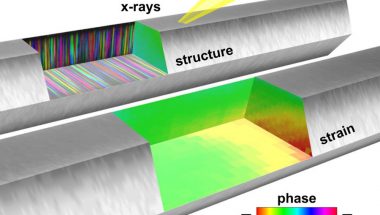Blog

How to Get Free WiFi At Home?
How to get free WiFi at anywhere? Have you moved to a new home? Sometimes, your fiber may get dug into maintenance work. In addition, you might not have paid your internet bill and require an urgent Internet connection for office work. In these cases, you should know how to get free WiFi at home.
The internet has become a necessity in those days. That’s why you need to know how to get free WiFi at home for an emergency while your home network is not working. However, on average, people pay around $50 monthly for an Internet connection, and its speed is directly proportional to the price. As a result, you must invest additional money to enjoy high-speed internet.
Why do you need Free WiFi?
Your internet connection may fail when you are in the middle of an online meeting. Besides, using free WiFi allows you to save money each month.
How to Get Free WiFi At Home?
You should know the following ways to familiarize yourself with the matter.
1) Use Public WiFi:
There are multiple public WI-FI hotspots you can find around you, but it depends on where you live. In addition, you can find free internet services available at bus stations, metro stations, parks, coffee shops, and other business plazas. Thus, it is possible to access the internet, and you do not need to pay a subscription fee to the Internet service provider.
Several private WiFi hotspots are there which provide prepaid Internet access, and it offers a lower price than mobile data. The public hotspots are a simple-to-use solution if you cannot purchase a connection. However, it is better to know that others see your device on the public internet and can even access it. Therefore, you should browse the internet. In this case, you must use a VPN on your laptop or smart device. Thus, you can save your data and identity.
2) Use Everyoneon.org:
Everyoneon.org is a program Government has started partnering with the communication commission to offer internet to homes with low-income families. If you are a member of the program, it is always accessible without any cost.
The best thing about the initiative is that it detects the less fortunate families who cannot afford Internet services. The initiative provides cheap and affordable plans. Besides, you can use reliable network speed at $10 per month.
Follow these two steps to know further what you need to do.
Ensure that at least one house member must be active in any government federal aid program. You must meet the eligibility criteria first. Thus, you can show that your household members live below the national poverty line.
Next, you must fill out the program application form after offering your eligibility. Multiple Internet providers work collaboratively with the government as a part of the initiative. One of the examples of the program is AT&T. It can offer a connectivity device without any installation fee, deposit, or commitment fee.
3) Use Hotspot Database App:
Several apps are used mainly to scan accessible public wifi networks around you. In this case, you should install the hotspot database apps where you can find a list of public hotspots. In addition, there are passwords for hotspots that are not publicly available.
WIFImapper:
The app is lucrative in this case. With the help of the installed application, you can access a comprehensive list of the internet around you. Hence, you should install the app and, after that, scan the area. Next, you must list all the available Internet services near your home.
Thus, you can choose any of the internet services. Moreover, it showcases ForSquare and WIFImapper comments, hotspot type, and exact location.
Wiman:
An extensive hotspot database is used to find free wifi hotspots while traveling. In addition, you can use it as a default WiFi connection manager, which helps classify WiFi hotspots depending on the quality and signal strength. Thus, you can earn reward points due to using the app and sharing it with your friends.
Avast Wi-FI Finders:
Avast offers an easy-to-use WiFi finder app, and users must tap on the touchscreen only once. Therefore, these are available without any internet connection. In addition, it has a massive database of WiFi passwords offered by Avast community members worldwide.
All Free ISP:
This website helps you to maintain a database of Internet services you can access without any cost. In this case, your task is to enter the state or province name and your local area code. Then, if you tap on to go after inputting the information, the website will go off all cheap internet providers in your area.
Moreover, it also offers ratings against each free ISP, enabling you to compare them. You can find other apps like Wiffinity and WeFi, which recognize nearby hotspots and connect you to the beat network.
4) Get free internet at Home from Municipal Wireless Network:
There are a few states where people of the region can access the free municipal wireless networks in the place they live. The city network can give internet without any cost, and the internet originates from government businesses or offices. Thus, the municipal wireless network is lucrative for many people who want to access it, especially the poor and low-income families. Several regions offer restricted access to the internet for the limitation. Otherwise, you will find it slow and unreliable.
5) Access free Internet at Home From the Neighborhood:
How to avail free internet at home without paying a single penny? If you want to access a neighbor’s internet, you must be friendly towards the neighbors. Thus, ask your neighbor for the open internet if you are willing. You may ask them if you need to send an emergency mail. You only require special permission and a password to use your neighbor’s WiFi. If you want, return their favor in some other way.
6) Use Mobile Hotspot:
If you are willing, use the data services of your SIM to enable WiFi for other devices. Modern mobile devices come with a mobile tethering feature. Thus, it can work as a hotspot and send network signals to other devices within the range.
How can I get free WiFi at home without a router? Go through these steps to enable mobile device tethering on Android devices.
- Your first task is to navigate to the Settings of your mobile.
- After that, hit the More button below the Wireless and Network Section.
- Then, tap on the tethering and portable hotspot option.
- After that, you should tap on Set up WiFi hotspot.
- Now, your job is to enter your network SSID and password.
- Next, save the settings and enable a portable wifi hotspot.
For iOS:
If you have iOS mobile, you should go through the steps.
- Navigate to Settings and click on Cellular.
- After that, you should choose a personal Hotspot and enable the slider.
- Next, you must choose the WiFi password option to secure it with passwords.
As a drawback, you can consume a lot of your mobile data. When you use a data cap on your daily utilization, you might not connect simultaneous devices to the mobile hotspot.
You might want to subscribe for unlimited mobile data if required. In addition, you can choose different affordable data plans available daily, weekly, or monthly. To check the daily data consumption, use a metered connection on the Windows 10 computer. We recommend you keep the mobile hotspot password-protected, and it ensures that your surrounding people don’t consume the data without your consent.
Battery drain is another drawback of using your mobile as a hotspot. It is lucrative if you attach the mobile with a power bank or wall charger to fix the problem. A few mobile data providers come with different policies on mobile hotspot features. It indicates that these don’t allow you to use phone data to tether or charge a different rate for data when tethered.
If you’re Wii, take the help of cable tethering to a mobile device rather than making a WI-FI hotspot. Thus, you can ensure that other people can’t hack your network, which is an extra advantage over the hotspot. Moreover, the computer or laptop can charge your device during cable tethering. At last, your USB connection can provide a high speed than WiFi.
7) Use FreedomPop:
It enables you to access the internet without paying any monthly subscription charges. Moreover, you can have a wireless router to access the internet. Besides, this portable router allows you to carry itself to access the WiFi whenever enabling it.
It demands a deposit fee as security that is refundable after returning the device. It indicates holding the deposit fee until you retain the router. You can receive a free data plan to use 500 MB of data without the cost, and you must pay for extra data when your usage exceeds the limit. It is not a solution for you if you are willing to stream or download videos.
8) Use Juno:
It has been offering free dial-up email services for over two decades. But a dial-up option indicates that you must have a modem to use this free Internet facility. In addition, the internet service is limited to 10 hours a month. Moreover, you can pay additional charges to enjoy the internet for extended periods.
9) Use Lifeline:
It is a federal program that can benefit senior citizens to enjoy the internet. It is possible to qualify depending on the following criteria:
- Low income
- SNAP or Medicaid user
In addition, it doesn’t provide you with a WiFi router. Rather than that, you will have a monthly stipend used to pay either a phone or an Internet bill. If possible, choose an inexpensive Internet plan that it can pay for.
10) Use NetZero:
It has been offering Internet service since 1988. Besides, it can provide downloaded software rather than a router. In addition, users can enjoy the internet for up to 10 hours a month. It is perfect for users who want to check your email and other stuff. Moreover, there is no need to sign a contract or agree to any terms of use. It can provide other Internet plans for an extra subscription fee to meet your Internet requirements:
- NetZero DSL Broadband
- Mobile data plans
11) Use WiFi Free Spot:
These allow you to recognize local enterprises you can operate in your residential area. It can provide Internet services you can use without any cost. Tap on the residential location to search online and look for open WiFi locations around you. In this case, a good example is your local library or home-based library in your vicinity. You must be a member of the library to access the internet without payment.
12) Use InstaBridge:
It is a free-of-cost Internet application that you can design for mobiles to offer access to Free Internet. In addition, it can provide passwords with different spots on the go. Its primary purpose is to create a mechanism to share your home WiFi with your Facebook friends. But it can work as a WiFi sharing company.
It can provide a list of available WiFi services depending on the performance and distance. Moreover, it can determine which WiFi connections are active. Finally, you will be connected with a WI-FI connection with better performance. If you are willing, make a list of the home WiFi to share with other family members and friends.
13) Use a Portable Cellular Router:
Multiple phone operators provide a smart solution to address internet needs. A portable router or a dongle can offer you a seamless wifi connection at reasonable prices.
The data-only SIM cards are available to the phone operators separately, and you cannot use them on a standard mobile. Rather than that, the SIM cards are mainly for battery-powered portable 3G/4G routers.
It is possible to make a dedicated WI-FI hotspot to attach many devices simultaneously. Moreover, while traveling, you may carry a portable wireless router for its compact size. Hence, you should choose a suitable data package fulfilling your requirements.
14) Use a USB Cellular Modem:
It is a great alternative option for you. You can have it as a USB device with a jacket to hold a data-only SIM card. After that, your task is to connect it directly to the laptop or computer to enjoy a green Internet connection.
You can use your laptop as a WiFi hotspot, and it is good news in this case. It allows you to enable the option to share your data connection with Alexa, tablets, and other devices. In addition, the USB modems are available at low prices compared to the portable routers for the absence of battery and router hardware. As a drawback, you can use the USB cellular modem only while connecting your device to a laptop, as no battery exists.
15) Use Hidden WiFi Networks:
SSIDs or Service Set Identifiers can work as network names for wireless networks. It is possible to hide a network’s SSID to make a network invisible to strangers. But it doesn’t indicate that you are unable to find it. In this case, use WiFi analyzer apps like NetSpot to scan the nearby hidden networks. Fortunately, you can use it to find 802.11 networks in the 2.4 GHz and 5 GHz bands.
16) Use Your ISP’s WiFi:
Several internet service providers come with their networks for WiFi hotspots. These networks enable you to attach without any cost. But the necessity is that you must have the respective network connection.
For example, AT&T, Comcast, Cox, Optimum, and Spectrum provide WiFi hotspots you can access without payment. You should keep yourself updated with these hotspots and their locations. In addition, try free trial versions of Internet services. Moreover, several internet service providers give limited-time promotions for free internet access.
17) Use a Sensitive Antenna:
Whether you live near a busy public place, you can have a hotspot to access around you without any cost. Sometimes, your device might not come with sufficient power to identify such WiFi connections.
In this case, your task is to use a robust adapter you can use to attach to such public WiFi networks. Then, with the help of a sensitive antenna or a router, you can recognize such networks undetected by smartphones or laptops.
18) Comcast:
It provides a network connection for 60 days without any payment. Call and sign up for two free months if you don’t come with a Comcast account already. After that, cancel your account, or you may sign up for a paid subscription.
19) Check With Your School District:
Students can have hardware and receive a data plan without any cost. But sometimes, it can offer low-cost but not unrestricted access. Whether you enroll in school or have a school-aged child, check if the school district provides any resources. These allow you to access wireless data or connections without any cost.
20) Altice (Optimum):
How to get free internet at home for students? Whether you are a student, you can access wifi without any cost for sixty days. In this case, your task is to move to the website to see if you are eligible. After that, you should call a service provider to sign up. Then, after two months, you can cancel the subscription or sign up for a paid account.
The bottom line:
Can you get free internet at home? If yes, then how? The article has covered many ways to let you know how to get free wifi at home. A few are accessible without cost, whereas others want minimal investment or charges. In addition, you can find several mobile operators and Internet service providers working to offer unique subscription plans in the market to attract customers.
Frequently Asked Questions:
- How do you get free WiFi with no money?
Do you know how to get free WiFi anywhere? In this case, you can use these processes.
- Share mobile’s Internet Connection.
- Use a Hotspot database app.
- Purchase a portable router.
- Visit famous WiFi Hotspot Locations.
- Find hidden WiFi Networks.
- How can you get free WiFi at home legally?
These methods let you know how to get free internet at home legally. The legal ways to get free wifi at home are as follows:-
- Public WiFi Hotspots.
- Municipal WiFi Hotspots.
- Compete for an internet program.
- All Free ISP
- Is free internet possible?
You are unable to get your internet connection. However, you can have a free dial-up ISP if you use a landline phone. For example, you can use NetZero, which provides you with ten free hours a month of browsing.