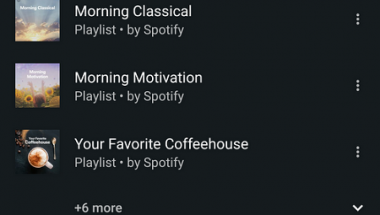Blog
Microsoft Releases New Windows 10 Preview
Microsoft Windows 10 Preview
Microsoft recently launched more ways in which you can get more from your user’s experience. Now, in the latest Microsoft Windows 10 Preview you can delete more pre- installed apps, make improvements to the task manager, narrator and troubleshooting. The new Microsoft Windows 10 Preview comes from the 19H1 batch and will reach desktops for real in the first half of next year.
Windows 10 came to our desktops awhile back which regularly gets updates and new features. At present there have been 6 major updates such as the November update, the Anniversary version update, the creators version update, the fall creators one too, the April 2018 version update and recently the October 2018 update.
Uninstalling more pre- installed apps in Microsoft Windows 10 Preview:
It was not like you couldn’t uninstall pre- installed apps from Microsoft 10 before but now you could uninstall more of them in the Microsoft Windows 10 preview.
Previously, you could uninstall Microsoft Solitaire, My Office, Print 3D, Tips, Weather and Skype. Now with the latest Microsoft 10 preview you can remove more apps such as 3D Viewer or something that was known as Mixed Reality Viewer, calendar, calculator, Groove music, Mail, Movies and TV, Snip and Sketch, Sticky Notes, Voice Recorder and Paint 3D.
To uninstall any of them you’d have to go on to the context menu which you’ll find on the Start Menu apps list.
The task manager too has got an update that shows you the DPI awareness of various apps. You can find it in the details tab in the task manager by right clicking on apps.
Microsoft 10 Preview and the new Troubleshooting Mode:
At first to fix a problem, you’d have to go to the right trouble shooter and go through a list of it, to find the right solution to fix the problem. Now, with Windows 10 preview all you have to do is go to settings and then update and security to click on the troubleshoot option which automatically selects the issue and gives the fixes for it as well.
The Narrator works with the keyboard controls as well on Microsoft Windows 10 Preview:
The narrator can read with simple controls from the keyboard like for example pressing Caps + Ctrl + .and you get the next sentence read. Caps + Ctrl + , for the current sentence and Caps + Ctrl + M for the previous sentence. You can even read by sentence with the keyboard and also with touch although this feature does not work for Braille as of now.
Bug fixes with Microsoft Windows 10 Preview:
As with all updates, the Microsoft Windows 10 Preview too has bug fixes and updates to its system.
Besides actually fixing bugs and various other issues, this system has a few of them itself like for example setting crashes when you go to open certain actions, some users may have difficulty in opening up their inbox apps, switching audio inputs sometimes does not work, etc.
So as with all Windows 10 Preview versions you might want to wait a little or download it on to a non- main- desktop.