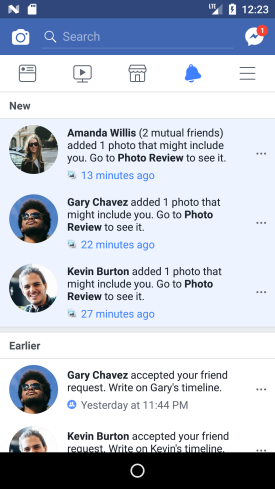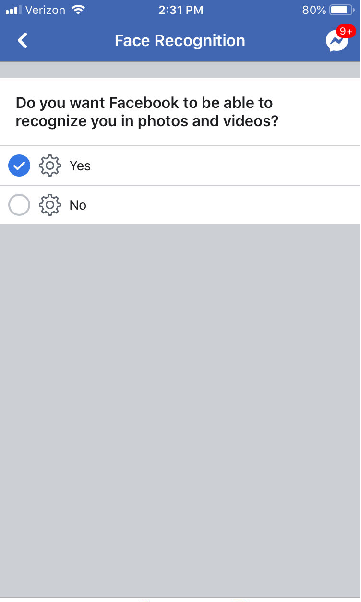Blog
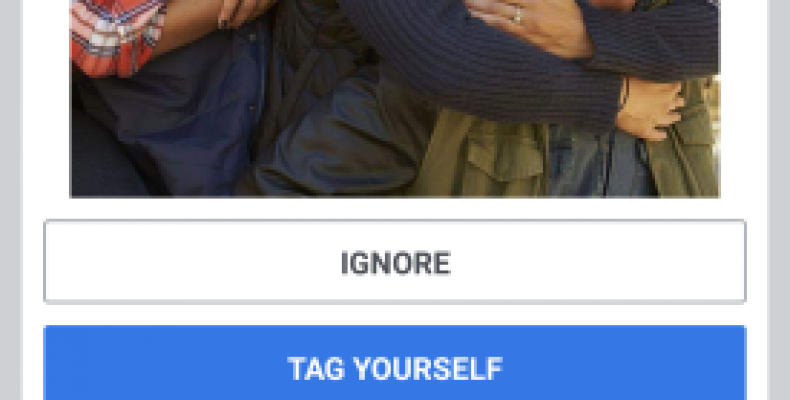
How to protect your privacy on Facebook
Ever wondered how you get adverts and other stuff pertaining to you on your feed on Facebook? Well sites such as Facebook share your personal data with them. You might already know this and are not really that concerned. Or maybe you are but you just don’t know what to do about it. Even Mark Zuckerberg says that Facebook is going to fix its privacy issues. Well until that’s done, here are a few tips on how you can protect your privacy on Facebook.
There are many ways in which you can protect your privacy on Facebook but we won’t be talking about all of them in this post. We’ll be looking at some basic but effective ways in which you can keep your personal information just that- personal.
Protect your privacy on Facebook by Deleting your Personal Information:
The first and most important piece of information is to delete what you don’t want others to see. Well you may say that I already don’t have information which I don’t want others to see on Facebook in the first place. It may not be so. Since the time you opened your account up until now, you’ll be surprised with how much info has collected. Your birthday, schools, places you’ve visited and much more are all open for everyone to see.
While that may not be much of an issue in and of itself it still makes you an ideal target for anyone wishing to get close to you. To better explain my point think of this scenario- you are approached by a person who asks you whether you remember them from so and so school and to be polite you say yes. They then ask you about another mutual contact which as you know is easy for them to find out. Now you have your doubts, you think maybe I know this person and you agree on going out with them. Congrats! you’ve just placed yourself in the hands of a predator.
Now you may rethink what to put on Facebook and what to not put. So what do you do?
This first thing you can do is to go to your profile page. You can do this by clicking on your name and photo on your profile page. Once there click about. There will be categories relating to the places you’ve visited, schools and so on. Whatever you don’t want delete. Then there are some categories that don’t have an option to delete but to only to edit, such as the birth date and gender.
It’s almost the same thing on the mobile too. So we won’t get into it here.
Get Rid of Facial recognition if you want to Protect your privacy on Facebook:
When you’re on Facebook on any page, go to the question mark on the screen and select the option- privacy shortcuts and then control facial recognition. From there on out, it should be easy for you. Just select edit and no and then you’re done and protected your privacy on Facebook.
Ok now for the mobile app. Go to the hamburger option on the app that is the three horizontal lines on the top of the screen. Then select Settings and Privacy and then privacy shortcuts.
Once you’re here there may be other things that need some tweaking. So look for what they are and do it. Over there click control facial recognition. Click on it do the needful.
Protect your privacy on Facebook by limit the Data Facebook Partners collect:
When you log on to other sites on Facebook such as Yelp, Triplt or Newspaper sites, they get access to data from your Facebook account. Basically they’re all kinda linked. This would include just about everything you have on your account.
If you’re an Apple user then this will be substituted with Apple sign- in shortly, which is much safer (I’m just kidding). To avoid having Facebook partners browsing through your personal stuff make them separate. In other words use them as separate apps. You can do this by creating logins and passwords for each of them. A password manager will help you in this.
Once all this is done you can prevent those partners from accessing you’re information there by protect your privacy on Facebook. If you haven’t logged in to Facebook for some time, say 90 days then automatically those sites won’t have access to your data anyway.
If you’re on a desktop then to protect your privacy on Facebook, you’d have to go to each site and make the necessary password and login. But if you’re on a mobile app you can do so in one small step.
On the web, go to settings on Facebook and then Apps and Websites. To disassociate from any of them just check the boxes on the right. Once that’s done press on the remove option.
Now, on to the mobile app. Again go into the hamburger option. Go to settings and again onto apps and websites. Go on to the apps, websites and games option. Tap on edit and turn off (not you, I mean the option- sorry bad joke). This step will remove all your websites permissions.
Decide who sees your posts:
Maybe you’re a person who loves talking about your life or what you’re up to for the next one hour. If you’re such a person who likes giving hourly updates about yourself then you might want to decide who you’d like giving those update to. You can do this of course, you can select who’d you want looking at your updates and who you don’t want looking.
These are a few basic steps in how you can protect your privacy on Facebook. While there might be more comprehensive steps you’d like to take, these will still keep your data private till then.