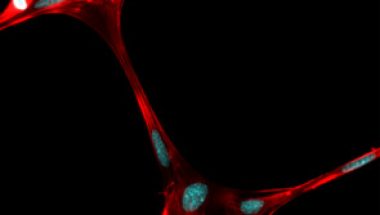Blog
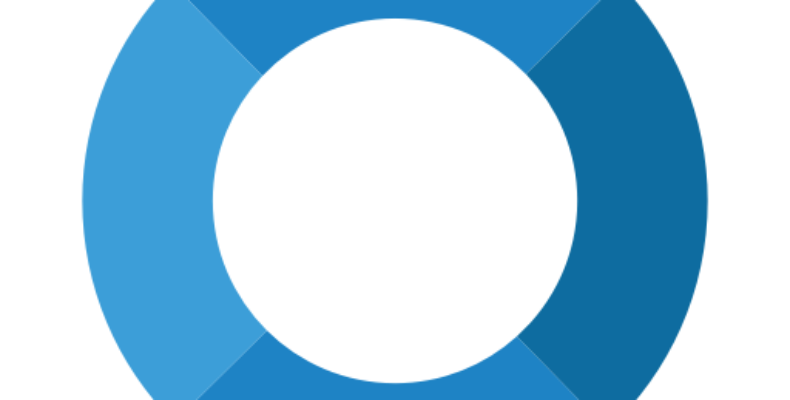
16 Best Name Pronunciation Tools
When you start learning English, pronunciation is one of the major challenges that you may face. Unlike other languages, if you pronounce words wrongly, it can change the meanings. That’s why you must learn how to deal with this problem in English.
If you are willing to achieve optimal pronunciation, you must learn English from a young age. If you are a small child, learning English will be easier. Remember that it is never too late if you have enough enthusiasm. When you start learning English, you must learn how to enunciate in this language. However, it is fine if your grammar is limited or your vocabulary is not so extensive. Pronouncing words correctly is very essential. Otherwise, people can’t understand your words.
16 Best Name Pronunciation Tools:
These are some name pronunciation tools that you can use.
-
Forvo:
More than three million words are pronounced by native speakers in 325 languages like English, Mandarin Chinese, German, Spanish, French, etc. If you want to correct your pronunciation, it is a must-have tool. There are common words, phrases, and names, so a lot of things remain to be learned. With the help of this tool, you can easily learn these.
In every language, the words remain categorized as ‘Top words’. As soon as you choose a word, you will get the best pronunciation among pronunciations in other dialects. A ‘Language of the day’ section in the web interface enables you to learn amazing facts and pronunciation of famous words in that dialect. iPhone and Web are the supported platforms of this pronunciation tool. Moreover, you can get this tool at free of cost.
-
Pronounce Names:
With the help of this free web tool, you can interpret the phonetic pronunciation of various names. The database includes pronunciations for more than 100,000 names. You can upload your version of a regional dialect pronunciation for the same word. Remember that you can use the tool only to pronounce English words.
It has a premium Android application that you can use to check for names’ pronunciation.
This tool comes with audio recordings of more than 100,000 names. Users can upload their WAP/MP3 recording of a pronunciation. Web and Android are the supported platforms of this tool. It is a free app for the web, whereas its price is $2.99 for an Android app.
-
How To Pronounce:
Want to get the text & audio pronunciation? Then, you must use the tool. Besides, using this tool, you will get meaning and other information about wiki pages, synonyms & antonyms for the searched word. It is compatible with English, French, German, Spanish, Italian, and many other languages. This name pronunciation tool can feature pronunciation for words, names, places, and medical terminology. You can upload your recording for any specific word as regional dialect pronunciation. It is possible to view the most searched and Favorited words with ease. The web is the only supported platform for this tool. It is available at free of cost.
-
Pronounce by VOA News:
This one is a free web tool used to learn more about the pronunciation of places and names. This tool was founded in 2000. There are a lot of words & names available in this tool. Besides, browsing is possible by what is trending or by region. You can select browsing all alphabetically also. It enables pronouncing names from the USA, UK, Germany, France, Spain, India, China, and many other countries. If you try to find a word, you can see a ‘plus’ sign bringing out further information about a looked-up word, such as information from a Wiki page, its pronunciation in text, and the audio related to it. You can browse by top words or by location. In addition, you can use place or any wiki information about a name. While the web is the only supported platform of the tool, users don’t need to pay for using this tool.
-
Howjsay Audio Pronunciation:
You should know that Howjsay audio is actually a US-patented technology. It offers the exact pronunciation of words by using a pairing of heteronyms. This one of the best name pronunciation tools has more than 170,000 recorded pronunciations for words. You can use this tool especially for pronouncing English words. However, it features some German, French, and Spanish words also. Viewing the pronunciation search history and the current additions can be retrieved online. You always require a network connection to make the mobile app functional. This tool includes a spell checker, Auto-complete, pronunciation history, Words from Medical, legal, places, jargon, and names. It is compatible with platforms like Web, Android, iPhone, and iPad. For web apps it is free. If you want to get this from the Android play store, you have to pay $2.99. You need to pay the same amount on the Apple App store.
-
Baby Names+:
If you want to give a cute and interesting name to your child, you can use this tool and get the correct pronunciation of your child’s name. There are more than 60,000 boy and girl names to search. As soon as you look for your result, you will see the name’s text pronunciation, its meaning, fame, and trending information for the name. The tool comes with names from countries like the USA, UK, Germany, China, France, Spain, etc.
If you want, find names depending on geographic locations. You can see the number of births & percentage of births with its result. It is an effective tool for parents and those willing to figure out how to pronounce a name. iPhone and iPad are the platforms supported by this tool. This tool can be used at free of cost.
-
Namika Indian Baby Names:
If you are looking for Indian names, you can use this very famous iPhone baby naming app. You can take the help of this tool to find out the pronunciation & meaning of Indian boy and girl names. You should know that it is basically for Indian names and their pronunciation.
Using this app, you will get a western accent pronunciation for the names that will be enough to stop anyone from butchering your name further. You can find any name of a boy or girl, and then you should share the results with your friends. It allows you to listen to pronunciations of Indian names in a Western accent. The tool enables you to find out the meaning of Indian Hindi names. Users can share pronunciations with others. The iPhone is the only platform it is compatible with. Users don’t need to pay money to use the app.
-
Sounds: Pronunciation App
This free application is founded by the famous Macmilan education. You should know that sound is a basic factor of pronunciation. With the app’s help, you can easily learn how to pronounce words like places or names. The word list contains more than 650 free words. Using the app, you can learn how to pronounce them in British and American English.
When you use the app, you get the chance to record your pronunciation to compare it with the stored ones. You can listen to all sounds to make a word using the phonemic chart. Pressing a phonemic term for a long time allows you to listen to a word based on this. We could say that it is an ideal application for teachers & students. They can learn how to pronounce and explore with quizzes. Android & iOS are the supported platforms in this case.
-
Inogolo:
It is a free app based on the web and iOS. This app allows you to find the pronunciation of names, places, and stuff. There are more than thirteen thousand names that cover 80% of first names & over 50% of the last names in the U.S., This app is perfect for learning how to pronounce people’s names. It is mainly for those names which are based on American English. In this tool, you will find words based on several categories such as Fashion, Wine, Brands, Popular Music, and Geographic locations. You can favorite your words using a ‘favorite’ and access them easily. Web and iOS are the supported platforms here. You can use the app at free of cost.
-
Bible Audio Pronunciation:
It shows you a new process for reading the sacred Bible. Remember that several Biblical terms, names, and places are too tough to spell properly. With the help of this app, you can learn even the most challenging terms in the Bible. It is actually for Biblical terms and their Anglicized words. The main target of the developers of the app is to cover the pronunciation and information regarding all the proper nouns in the Holy Bible.
You can see more than 4,500+ spoken pronunciations to challenge Biblical terms, names, places, and more information about a Biblical term. It is compatible with Android and iOS. This app is available for free for Lite versions. While it is available at $0.99 on the Google play store, it is available at $2.99 on the Apple App store.
11) Spell Up:
Google made this free resource 3 years ago. It can help you to learn how to pronounce, and all credits go to the sophisticated voice recognition system. The app wants you to pronounce words properly. After hearing letters and words, these can stack up in a tower’s form. When the tower gets high, the difficulty of pronunciation will increase.
12) Lyrics Training:
Music is a very good way to strengthen your pronunciation in English. If you are learning a language, songs can improve your pronunciation. As soon as you have learnt the lyrics of a song, you can easily learn the proper way of saying every word correctly. You can see your favorite music videos, choose the difficulty level, and sing in karaoke mode. Using this tool, you can practice the pronunciation of English words.
13) Dictionarist:
This online dictionary name pronunciation tool lets you look up words’ meanings and pronunciations. Every search shows the word in many phrases in different contexts enabling you to keep practicing your English. So, we can say it is a useful tool for conversations.
14) English Pronunciation:
This app is compatible with Android and iOs. Using this tool, you can understand how to pronounce every new word you learn in English. It lets you emit various sounds, listen to examples, and record your voice. As a result, you will be able to check if the pronunciation is correct or not.
15) Vaughan Radio:
It is specially made to allow the listeners to train their ears to be familiar with listening to spoken English. The main attention of the developers is asking the public to repeat the sounds that they hear so that they can improve their diction. It lets you learn more grammar, vocabulary, and common constructions in the language.
16) Menrise:
You can get the app available through the internet, on Android and iOs. This one is an educational app that is used to learn a foreign language. It comes with several videos of natives speaking the language. Using the app, you can learn how to pronounce each word. You can test what you have learned with a few easy games.
The Bottom Line:
In this article, we have given the top sixteen best name pronunciation tools to improve your English pronunciation. Learning how to pronounce is a basic factor when you want to communicate in a foreign language. If you have any questions or doubts, let us know via comments.
Frequently Asked Question:
- How do you create name pronunciation?
When you spell your name phonetically, remember to break the name parts into syllables. You should capitalize the letter sounds to emphasize when you pronounce your name. In addition, adding all letter sounds allows people to say your name correctly, even if the same sounds remain unavailable in the actual spelling of your name.
- Can Google pronounce my name?
As soon as you teach Google Assistant how to pronounce a name, it will pronounce this on Android mobiles, speakers, and Smart Displays.
- Is there an app that pronounces words?
It is possible to easily check a word’s pronunciation or phrase it and memorize it using the how to pronounce tool. Languages that the tool supports are English (British, American, Australian), Spanish, French, Chinese, Japanese, German, Italian, Portuguese, Russian, Polish, Danish, Swedish, Norwegian, Finnish, Arabic, Turkish, Korean, and Hindi.