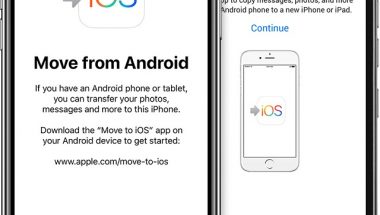Blog

5 Best JavaScript Frameworks to Use in 2022
What is a Web Application Framework?
A Web application Framework or Web Framework is a software abstraction or a Framework Software that is designed to develop and support web applications that include web resources, web APIs, web services, and more. Let us know which is the best JavaScript frameworks to use in this year from this blog post. They are designed to provide a unique way to build and deploy applications on the internet. The frameworks aim to automate the overhead coupled with routine activities performed in web development.
They provide libraries for database access, session management, and template framework to optimize code or software reuse. Their objective is to the development of both dynamic and static websites. It is specifically designed for web developers to build Web applications. They are designed to provide core functionalities such as secession management, data persistence, and appropriate templating systems, and it saves a considerable amount of time in building an application or a website. They do have both advantages and disadvantages.
Advantages of Using the Application Frameworks:
There are plenty of benefits to using the application frameworks
Let us list out a few:
Using the codes built, tested, and used by the programmers saves programming time and increases reliability. In addition, these codes effectively reuse the save money and energy.
The entire work can be split and assigned to various teams; few can program the Framework, and others can program the final complete application. However, it helps to achieve certain goals. For example, the security experts team can focus on security and strengthen the Framework. Whereas the interface design expert can focus on the client application.
They provide more security features often required for a general application; this can provide extra security to every application that uses the Framework.
The Framework can assist with code modularity for low-level tasks. In addition, it helps the routine functions of database connectivity and user logins separately in the Framework.
The frameworks often help enforce platform-specific best practices and rules. For example, a web application framework can help encrypt user passwords and other payment processing. Whereas the Desktop GUI framework can automatically build toolbars and buttons of an ordinary local operating system.
Most of the frameworks are architected with a Model View Controller design pattern; therefore, it can easily assist the Developer in design and general best practices.
They can enhance the application functionality without any additional programming by the application developer.
The frameworks have certain disadvantages too.
The performance can degrade when the common code is employed.
Again the performance can degrade when the framework checks for various situations in which it needs to determine the path of action. Furthermore, it may happen because of the generalized code that is not well written for a user-specific situation.
Some frameworks require significant expert skills to use them correctly and efficiently.
Generally, functionality sometimes bypasses the workaround deficiencies in a framework, often leading to more programming issues.
Some frameworks are highly structured and so rigid, so at most, care should be taken to select the right Framework for the application.
The Framework must be tested for bugs and security issues that can affect the application; therefore, it should be tested and patched before releasing the final one.
Web Framework Features:
We already discussed that each Framework is different and provides various useful features. Using the Framework, a developer avoids re-implementing the same feature for each application he creates.
Data Persistence:
The latest web applications store information and build web pages based on the stored information. The dynamic web application pages dynamically generate persistent data. For example, when a blogger publishes an article in a content management system with multiple fields, the pages will be later dynamically generated when a reader requests the article from a web application. It allows each article to be template the same and lets the blogger edit or modify the content without having the knowledge of HTML or having to edit files in the server directly. Every individual application has its own need for specific data structures to persist; therefore, the right Framework can assist in data persistence with a variety of the following features.
- A reliable API is to access multiple data storage system
- SQL building
- Automatic and very simplified storage and retrieval of data objects such as ORM
- All data can be accessed across multiple systems with a core object structure.
- You can allow the caching above the database layer for better performance enhancement.
- Doing data integrity checks and validating relationships with required fields filled.
Session Management and User Authentication:
Most of static websites generally treat each visitor entirely anonymously. In the case of dynamic websites and web applications, they often require user accounts and persistence of information across the page views. The servers and run time configurations can provide basic session persistence. Besides user accounts, management and application-specific logic also needed to be built. The frameworks can provide generic user accounts, so people can sign up, log in and reset the passwords. Further, they can provide user management for administrators.
Security:
For some applications, the pages should be visible only to authenticated users, and the frameworks can automatically check and authenticate the user before generating the page for the user. Further, they may help the Developer; in building, processing a login form, or connecting the LDAP server. Once the authentication process is completed for an end user, the Framework can check the specific permission for that user. In addition, the Framework can provide any of the security features, such as role-based access control. Further, these can be managed by a developer in code or an admin through the administrative interface.
Caching:
Caching certain content on a user’s web browser can improve the application performance. Besides, Caching certain content helps; it does not need to regenerate on each page request. The Framework can offer a standard interface database storage for the cached content.
Templating:
Each web page template helps to keep the business logic separate from the display logic for good practice. The Framework can provide templating systems with consistent interfaces for developers. Most frameworks make Developer-defined fields or data structures available within templates for push and pull.
The template system should be robust enough to generate content such as form fields from given parameters automatically, or it can be simple as a keyword replacement.
Administrative Interface:
The dynamic web pages and applications need a section meant for the site administrators to configure and alter the data. For example, the site admin can create user accounts, manage permissions, change page content, generate reports, or any other required things.
The Framework can assist the Developer in building an administrative interface by providing common interface elements to form fields.
Generating navigation structure
Automatically generate edit and list pages for persistent data structures; web developers generally define the primary data fields or desired interfaces to build into the page by the Framework.
Implementation:
Every web application takes individual HTTP requests and builds the page with appropriate responses. This can be handled in various ways depending on the server platform.
Most of the application frameworks are model view controllers. The initial code of the Framework evaluates the URL and passes the responsibility to the respective application controller. The application controller then performs necessary actions with the help of the applications data model and builds the final content onto the browser.
Another consideration of the design of a framework is its flow of execution. Often, all requests to a web application are passed through a single set of code provided by Framework, such as index.php, at the root of the PHP application. This code is responsible for initializing user sessions, database connectivity, and anything else required on every page load. Control is then passed along to the application-specific code responsible for generating the particular content requested. Python’s web.py, for example, takes a list of URLs and the class names which are provided by the application to handle them.
To avoid code bloat, and inconsistencies, the framework design includes the following:
The Framework should address the specific domain problems
Lightweight and unobtrusive
With the best modularity, that Framework can provide and support
The design pattern should strictly follow the rules enforced
Framework Model View Controller:
MVC or Model View Controller is a reusable software solution or a software architectural pattern used for developing user interfaces that divide the program logic into three interconnected components.
The ModelModel is responsible for managing the application data, and it receives input from the Controller.
The View renders a presentation of the ModelModel in the selected format.
The Controller always responds to the user input and interacts with the data model objects. The Controller receives the input and validates it before passing it to the ModelModel.
Model:
The Model is the essential component of the pattern design. It is the application’s dynamic data structure that is independent of the user interface.
The Model manages the data logic and rules of the application.
View:
The View is nothing but a visual representation of a model. And it does not handle user input with WebObjects. Instead, it represents a complete user interface element and receives input from the user.
Controller:
Accepts input data and converts it to commands for the Views or Model. In addition, it handles user input events.
Each Controller has one associated View and ModelModel. Therefore, only one Controller will be active and receive the user input.
The global window manager is in charge of setting the active Controller. If the user input requests the change in ModelModel, then the Controller will prompt the ModelModel to change.
In WebObjects, generally, Views handle user input, and Controller mediates between the both. Always, there may be only one Controller per window or application. However, most of the application-specific logic is available in the Controller.
Best JavaScript Frameworks vs. JavaScript Libraries:
Here let us distinguish JS Libraries from JS frameworks:
|
JavaScript Frameworks |
JavaScript Libraries |
| JS framework is a set of JavaScript code libraries that provide prewritten code snippets for programming tasks. | JS libraries are a bundle of prewritten code that can be used (and reused) to do common JavaScript functions. |
| Frameworks act as a framework for developers to construct apps for specific platforms. | Libraries give developers predefined methods and classes to help them work faster and more efficiently. |
| On the other hand, JavaScript Frameworks provide a more tightly structured code in which developers can introduce their own code in specific points of control. | The objective of a JavaScript Libraries code is to be flexible and highly reusable so it can be deployed in many different kinds of projects. |
| Frameworks will usually provide the Developer with a backbone for building and developing web applications and pages in both the front-end and back-end. | Libraries will provide you with utilities to enhance the web application developed. |
| JavaScript framework are the backbone of application. | The library helps the Developer to develop its visuals, internal functions, and algorithms. |
| Framework encapsulates general application functionality, allowing the Developer to focus on the unique parts of their application. | Libraries are packages of code that generally get called by the application to perform a task, like DOM manipulation. |
What is JavaScript?
JavaScript is one of the high-level programming languages; it is mainly used as a client-side scripting language of the web. They often incorporate third-party libraries in most browsers, with the help of dedicated JavaScript engines, and execute the code functionality on the user’s gadgets. JavaScript code can be inserted anywhere in the HTML of the webpage, similar to PHP and ASP.
It enables the user to create dynamically updated content and control over the control over the animated images, multimedia, etc. JavaScript confirms the ECMAScript standard. It is a multi-paradigm that supports imperative programming styles, application interfaces for working with standard expressions (such as date, text, etc.), and standard structures. They are event-driven and DOM (Document Object Model). Though the ECMAScript standard does not facilitate I/O such as storage, networking, and graphic facilities, the runtime system or the web browsers provides JavaScript API for input-output.
Though JavaScript and Java are similar names, they differ significantly in design, syntax, and libraries.
The Advantages of the JavaScript:
JavaScript is the only language understood by the web browser. Therefore, it is compatible with all web browsers.
The front-end and Back-end can use and reuse code written in JavaScript.
It can make hybrid applications. And it can be used for mobile applications and web applications for different software.
It is the only software for one hybrid application for all software. JavaScript allows the pages to engage, be responsive to the user activity, create cookies, showcase effective visuals, process the input text, verify data, and deduct the user’s browser.
JavaScript is always get executed in the client environment, and thereby it saves a lot of bandwidth. Since it is a client-side language, it helps to run and load the page quickly. Since the client browsers have all the scripting that is required to run the web page, it need not ping the server often.
JavaScript employs XMLHttpRequest API in the form of an object to transfer data between the web server and a web browser. It is an asynchronous communication between the server and the client. JavaScript sends the data from the client in the background and receives the data from the server, and updates the web page without reloading it.
JS supports all modern browsers.
Besides, it goes hand in hand with all other languages
In addition, it is easy to make rich interfaces using JavaScript
What are JavaScript Frameworks?
JavaScript frameworks are an essential tool of modern front-end web development. JavaScript is aimed at developers who are comfortable with creating, managing, and running JavaScript components. It helps the developers with tried and tested tools to design and build scalable interactive web applications. It is a collection of JavaScript code libraries. These Code Libraries provide prewritten code for systematic programming. The frameworks are designed and structured with particular content. And it helps the Developer to create a web application in that context.
It provides a template to handle all routine programming patterns. Therefore you need not write code for every feature from scratch; instead, you can use the existing feature set to build the application. Therefore you need to write less code manually. As with every web framework, it also has some rules and guidelines to follow. The rules and guidelines help you to design complex applications and enhance the shape of the application. The frameworks are made up of numerous JavaScript code libraries that consist of hooks and callbacks so that you can easily build on top of them.
The JavaScript frameworks provide codes, implement the application structure and support reusable templates. It can be used to build and support entire application trees or sites. They also include or integrate other JavaScript libraries that offer back-end and front-end development code. They are very useful to ensure code syntax consistency and can quickly create a new feature that complies with your design pattern. The frameworks generally include rendering optimization tools to ensure the speed and consistency of the application. Since they are open-source, it reduces the expenses with high customizability.
Best JavaScript Frameworks to Use:
-
Angular JS
Angular JS is an open-source front-end framework mainly used to design SPAs (Single Page web Applications). It is a structural framework for dynamic web applications. It helps you to use HTML as your template language to design your application’s components clearly and concisely. Its data binding and dependency injection eliminate the enormous code writing. It is an ideal partner for the server within your browser.
In its Framework, your code fills in details for a particular implementation of web applications. And the Framework is in charge, and it calls into your app-specific code when it needs it. It is a complete client-side solution. Angular.JS handles all of the DOM and AJAX glue code in a well-defined structure. It is very testable (Unit-testing, end-to-end testing, mocks, and test harnesses). It seeds applications with directory layout and tests the scripts as a starting point. Angular decouples DOM manipulation from app logic to improve the testability of the code. Decoupling the client side of an app from the server side allows any development work to progress in parallel and allows for the reuse of code on both sides.
AngularJS frees the Developer from the following pains:
Registering callbacks:
It reduces the amount of coding the Developer has to do, thereby reducing the clutter of codes.
Marshaling data to and from the UI:
Angular JS eliminates all of the boilerplate codes and thereby leaves the code that describes the overall flow of the application.
Manipulating HTML DOM programmatically:
Angular JS eliminates all low-level DOM manipulation tasks. As a result, most of the applications written with it never have to manipulate the DOM programmatically, but the Developer can if he prefers to do it.
Eliminating writing tons of initialization code:
Angular Js help the Developer to bootstrap the apps easily using services, which are auto-injected into the application in a GUICE-like dependency injection style. And it helps to get full control over the initialization process in automated tests.
Data-Binding:
In Angular JS, data-binding automatically synchronizes data between the view components and Model. The View is a projection of the ModelModel at all time, whereas it implements data binding in a way the ModelModel treat it as the single source of truth in the application. It binds data in both directions. Angular.JS merges template and model components together into a view. It first compiles the template on the browser. This compilation procures a live view. Since the View is just a projection of the Model, the Controller completely separates it from the View. It makes testing very easy.
Controllers:
The Controller is defined by the JavaScript constructor function used to augment AngularJS Scope. The Controller can be attached with the DOM in multiple ways. For everyone, AngularJS will instantiate a new controller object using the Controller’s constructor function.
Pros:
- Open Source
- Client Side Solution
- Bi-Directional Data Binding
- Cross Platform Compatibility
- Improved design Architecture
- Old JavaScript Object
- Support Single Page Application (SPA) Feature
- Enhancing Code Reusability
- Better Plug and Play Components
- Effectively handles Dependency
- Allows Parallel Development
- Two-Way Binding Feature
- Uses Declarative Language- Scalability and innate intuitiveness are possible
- Google Support
- Real-Time Testing
- Great MVC
Cons:
- Less Secure
- Steep learning curve
- Emphasize JavaScript
-
React JS:
React is a free, open-source, front-end JavaScript library. In addition, React strictly adheres to declarative programming in contrast with the imperative programming paradigm. React code is made up of entities termed components. These component codes are reusable. These components can be rendered to a particular element in the DOM using React DOM library. The primary ways of declaring components in React are through function components and class-based components. React employs another outstanding feature: Virtual DOM or Document Object Model.
It creates an in-memory data structure cache and updates the browser’s displayed DOM with the help of computing the differences. This process is termed reconciliation. Reconciliation allows the Developer to write code as if the entire page is rendered on each and every change when the libraries only render the sub-components that actually change.
This kind of selective rendering provides a significant performance boost. It saves the redoing of CSS style, page layout, and rendering of the whole page. It employs Lifecycle methods for class-based components that use a form or hooking, which allows the execution of code at set points during the component’s lifetime.
The architecture of React applies beyond rendering HTML in the browser. It does not attempt to provide an application library. Further, it is designed specifically for building user interfaces. It allows the Developer to accomplish his tasks with his preferred libraries. React binds data in unidirectional. It uses flux architecture as an alternative to the model-view-controller architecture.
In flux architecture, action is sent through a central dispatcher to a store, and then changes to the store are sent back to the View. Flux is a variant of the observer pattern. Therefore it can be superseded by libraries such as MobX and Redux.
With it, the Developer can create interactive UIs painlessly. React efficiently update and render the right component when the data changes. Its declarative views make the codes more predictable, easy to understand, and simple to debug. The components of React manage their own state and then compost them to make complex UIs. Instead of templates, the component logic is written in JavaScript; therefore, you can pass rich data through your application and keep the state out of the DOM.
Features:
Dynamic Applications can be easily created:
Since React relay on less coding, it is easier to create dynamic web applications. It offers more functionality.
Reusable components:
Components are the building blocks of any dynamic web application. React Js helps you to reuse them throughout the application as and when needed, thereby saving the developers time.
Unidirectional data flow:
Reacts.JS allow only unidirectional data flow. In React Js, Developer generally nests child components within parent components; since the data flows one way, it is easy to edit or debug errors. Besides, the Developer can easily identify where the problem occurs in the application quickly.
Dedicated tools for easy debugging:
Dedicated tools such as chrome extensions are available for debugging React JS.
Improved performance:
It uses Virtual DOM, virtual DOM compares the components current and previous states and updates them only when the Real DOM is changed, instead of updating all the components in the conventional web applications.
Learning Curve:
Its learning curve is low, which means learning is easy.
JSX – JavaScript Syntax Extension:
Using this feature, we can write HTML structures in the same file that includes JavaScript code.
React Keys:
Keys are useful when the Developer works with dynamically created components. Setting the key value will keep the component uniquely identified after the change.
Advantages:
- js builds a customized virtual DOM
- Unidirectional data flow in ReactJS provides stable code
- React Hooks allows sharing state logic between components without rearchitecting the whole block of codes
- It is search engine friendly
- Server-side rendering
- Faster rendering
- Scalable and Flexible
- It can be used with other frameworks
- Reusable UI components
- Permission to reuse React components significantly saves time
- Component and Data patterns improve readability, thereby; Developers can develop larger Apps
- Supported by a larger community
Disadvantages:
- Instability, compatibility issues, and errors
- Lagging SDK Updates
- Hot reloading failure
- Emulator issues
- Navigation issues
Those who Adopt React Js:
- The New York Times
- Code Academy
- Discord
- Netflix
- SoundCloud Pulse
- Airbnb
- Bloomberg
- Uber Eats
-
Vue.JS:
It is an open-source, model-view-model, front-end, progressive JavaScript Framework for building user interfaces and SPA. Vue.js is an MIT-licensed open-source project.
Vue Js is one of the best JavaScript frameworks for building user interfaces. It is built on HTML, JavaScript, and CSS. In addition, it provides a declarative and component-based programming model.
Vue Js helps the Developer to develop efficiently simple to complex user interfaces. It offers declarative rendering and Reactivity. It extends routine HTML with template syntax, which allows the Developer to define the output based on JavaScript declaratively.
Besides, it automatically tracks the script’s state of change efficiently and updates the DOM accordingly.
Vue JS components can be written in two different API styles:
Options API and Composition API. With the help of composition API, we can define component logic using imported API functions efficiently. It is typically used with script setup to do compile-time transforms, which helps to use composition API with lesser boilerplate. The Options API defines the component’s logic using an object option.
The Options API is centered on the concept of a “component instance,” whereas the Composition API is centered on declaring reactive state variables directly in a function scope.
You can use Vue Js directly from a CDN using a script tag. Vue uses HTML-based template syntax that allows the Developer to declaratively bind the rendered DOM to the component instance’s data. The Vue templates are syntactically HTML that is parsed by spec-compliant browsers and HTML parsers.
Under the hood, it compiles the templates into highly optimized JavaScript Code. Vue efficiently figures out the minimal number of components to re-render and employ a minimum amount of DOM manipulations when the state of the application changes. The most basic form of data binding is the Mustache syntax employed in text interpolation.
It provides various ways to apply transition effects when an item is removed, inserted, or updated. Vue.Js includes the tools to apply classes for CSS transitions and animations automatically. It can integrate third-party CSS animation libraries. Further, it can use JavaScript to manipulate DOM using transition hooks directly.
Vue can automatically identify whether the target element has CSS transition or animation applied. And it adds or removes the transition classes at the right time. If the components have any hooks, then the hooks will be called in at the right time. Finally, Vue.JS includes a basic API protocol for looping through arrays.
Pros of Vue.js:
Tiny in Size:
It has a downloadable size of only about 18KB. Since it is light weighted, it is fast to install and positively impacts the SEO and UX of front-end applications.
Single-file Component and Readability:
It uses component-based architecture, thereby separating a large piece of code into smaller components. Therefore it encourages readability and simplicity. The components represent encapsulated elements of the interface. It can be written in HTML, JavaScript, or CSS without dividing them into individual files. It encourages component reusability and code readability.
Solid Tooling System:
It supports a lot of front-end development tools right out of the box. Besides, it provides unit testing, end-to-end testing libraries, easy-to-use routing, state managers, and server-side rendering. It supports typescript out of the box and provides end-to-end testing tools and a plug-in installation system.
Smooth Learning Curve:
Its learning curve is smooth, which means the Developer could learn it very quickly. Furthermore, to learn Vue.js, the Developer needs not to be proficient in tools like TypeScript, JSX, or any library.
Virtual DOM:
It uses Virtual DOM, and Virtual DOM is nothing but a copy of the principal DOM components that ingest each change planned for DOM and is made available as Java Script data structures. Every change and progression that is made to the JavaScript data structures is compared to the original data structure. Only the final change reflects in the real DOM, which the user can see. It is the best technique to do rapid changes.
Data Binding and Two-Way Communication:
With the help of MVVM architecture, VueJS features enhance its data binding feature. The QRR manipulates or assigns values to the attributes to speed up HTML blocks. Whatever changes are made in the UI are passed to the data and reflected in the UI.
CSS Transition:
It employs several ways to apply transition effects to the HTML elements, which are ever added or deleted from the DOM. The built-in transition component wraps the element that is responsible for keeping the transition effect.
Components:
Components are custom elements that attach behaviors to the compiler. It is a predefined option. The components are reusable and extend standard HTML elements for isolated UI elements. The code snippet of the component is fundamental to building a scalable, strong application.
Templates:
The templates are HTML-based one that binds the DOM. It compiles templates into virtual DOM render function. The template is replaceable with the render function. Further, the usages of templates are limited to a single root node.
Computed Properties:
It is a very crucial feature of Vue.JS. It helps the Developer to listen to the changes done to the UI element and modify the necessary logic so that any additional coding is needed. Computed properties are dependent on other data properties. Any change to the dependent properties will modify the logic for the computed property. Besides, the computed properties are cached based on their Dependency, and they can be rerun if any dependency is changed.
Event Handling:
The DOM elements of the Vue Js framework have the attribute named ‘v-on’ to listen to the events.
Calculated Properties:
Calculated properties listen to the changes made to the elements in the user interface and do all vital calculations. Therefore, it need not want any additional coding for the same.
Watchers:
They are used to taking care of data and handling any changes in the data to keep the code very simple and fast. It does not need any additional elements, and watchers are usually input to the data, which changes.
Vue- CLI:
It is a command line interface used by this Framework to add this to the command line. It used to compile with ease. However, Vue-CLI is more flexible, with a more significant number of pre-configured settings.
Vue Routing:
Generally, Developers use Vue-router to navigate from one page to the next.
Pros:
- Lightweight
- Best for creating compact, portable applications
- Offers the best user experience
- js launches mobile apps more quickly than Angular and React
- Allows dependency injection for app components
- Higher speed than other frameworks because of the effective implementation of the virtual DOM
- Single file components
- Dynamic bundling enables the storage of HTML, CSS, and JavaScript in various files.
- Vue-CLI comes with various unique tools.
- Used to build web interfaces and one-page applications
Cons:
- Language Specific
- Insufficient plug-in
- Inconsistency and Bugs
- Over flexibility
- Very Limited resources when compared with other frameworks
-
Ember.JS
Ember is an open-source JavaScript web framework. It utilizes a component-service architectural pattern.
It permits the developers to create and design a scalable single-page web application using common idioms.
Though it is considered a framework for the web, it is possible to build mobile and desktop applications with Ember JS. In addition, it provides a solution to client-side application issues.
It is a single component with a set of tools to provide a development stack. Ember CLI provides the best application structure and also builds a pipeline with suitable add-ons.
It is backward compatible. Ember web applications are set out to provide solutions to client-side application issues. It is a component of a set of tools to provide a development stack.
It is an adopter of standards around JavaScript and the web. Ember has been described as a highly opinionated framework built to be very flexible.
Ember key concepts:
Routes:
The URL represents the state of the application. Each of the URLs has a corresponding route object that controls what is visible to the end user.
Data Models:
Each rout is associated with a data model that contains the data associated with the current state of the application. While one use window.fetch to load JSON object from the server and use those objects as models. Most of the application uses a model library such as Ember data to handle this. Ember Models tend to be persistent.
Which means the user does not expect model data to be lost when they close their browser window. Data Models don’t have any data themselves; the models define the relationships, attributes, and behavior of specific instances, which are termed records. An adapter is an object that translates requests from Ember into requests to a server. Ember.JS Data maps client-side models to server-side data.
Generally, most models are loaded from and saved to a server that uses a database to store data. Usually, the user sends JSON representations of models back and forth to an HTTP server that he has written.
But Ember makes it easy to use by saving it to the system hard disk with IndexedDB or hosted storage solutions that let the user avoid writing and hosting their own servers.
In addition, Ember Data can be configured to work with various kinds of back-ends.
There is a tight coupling between the application’s UI and the network code. Ember Data gives single storage, which is the central repository of models in the application. Ember.JS data provides an in-store service that you can inject into components, routes, services, and other classes, which enables the Developer to access the store directly. The store will automatically cache records.
Templates:
Templates are used to build the application’s HTML, and they build DOM elements.
Components:
A component is a custom HTML tag.
Its behavior is implemented using JavaScript. It is defined using templates.
Components own their data. The components can be nested and communicated with their parent components through the event.
Services:
Services are just singleton objects to hold long-lived data.
Ember CLI:
Ember CLI focuses on conventions over configurations to build tools. It provided a standard file and directory structure. Ember is a component-service framework that focuses on web application development experience, minimizing the trivial differences between applications.
Pros:
- Client-side rendering
- Convention over configuration
- URL Support
- Key Value Observation
- Nested UIs
- Minimizes DOMs
- Full-Fledged Templating Mechanism
- Faster Boot Times and Inherent Stability
- Friendly Documents and API
- Error Handling is Simple
- Backward Compatibility
- Community Support
Cons:
- Steep Learning Curve
- Lack of Functionality on Component Reuse
-
Node.JS:
Node is an open-source, cross-platform runtime environment and library. Node.js is an open-source server environment. It is used for running web applications outside the client’s web browser. Node.Js is designed to build scalable network applications. In addition, it works as an asynchronous event-driven JavaScript runtime.
It is employed for server-side programming. It was originally designed with real-time push-based architectures in mind. Node provided developers with the power to use JavaScript for server-side scripting. It is a high-level and multi-paradigm language. It is characterized by ‘curly bracket’ syntax, dynamic typing, and prototype-based object orientations. Node.js uses single-threaded processing. Core Modules of Node include the basic, bare-bones functionalities.
Node.JS runs on the latest V8 JavaScript Engine. And Node executes JavaScript code outside a web browser.
It lets developers use JavaScript to code command line tools and for server-side scripting. In addition, it has an event-driven architecture capable of asynchronous I/O.
Node uses a multi-platform C library under the hood to handle asynchronous events. Libuv is an abstraction layer for network and file system functionality. Node.js registers with the OS, so the operating system notifies it of connections and issues a callback.
It operates on a single-thread event loop using non-blocking I/O calls. It allows supporting tens of thousands of concurrent connections without incurring the cost of thread context switching. Node uses a fixed-sized thread pool that handles some of the non-blocking asynchronous I/O operations. The thread pool handles the execution of parallel tasks.
The single-threaded approach does not allow vertical scaling by increasing the CPU core usage without using an additional module. V8 is the JavaScript execution engine used by Node. NPM is the pre-installed package manager for the Node.js server platform. The Node.JS can be combined with a web, a database that supports JSON data, and JSON for a unified JavaScript development stack.
Node allows the reuse of the same Model and service interface between the client and server sides. Node.JS uses an event loop for scalability instead of processes. As Node.js constantly evolves, API compatibility is subject to changes.
Node JS Features:
- Single-Threaded
- Asynchronous
- Node Package Manager- NPM
- Cross-Platform Compatibility
- Implemented in JavaScript
- Event-Driven
- Highly Scalable
- No Buffering
- Fast Data Streaming
- Quick Execution of Code
- Caching
Pros:
- Robust technology stack
- High Scalability
- Seamless JSON support
- Memory Efficient
- Reduce Loading Time
- FullStack JavaScript
- Data-Intensive Applications
- Higher performance Real-time application
- Highly Extensible
- Advantage of Caching
- Server development
- Support of Large and Active Community
- Easy to Learn, Quick to Adopt
Cons:
- Unstable API
- Lack of Library Support
- The asynchronous Programming Model makes it difficult to maintain code
- Performance Bottlenecks with Heavy Computation Tasks
- Callback Hell Issue
- Immature Tooling and Dependency Management
Conclusion:
Every JavaScript frameworks have its own use, merits, and demerits. Keep it in mind while selecting the right one which best suits your need. Carefully go through your project requirement before choosing the Framework. Apart from the features, you need to consider complexity, compatibility, community support, and the learning curve. Before choosing a framework as your tool, you should consider the design and features of your app. Then, learn more about the Framework’s features and complexities that can cater to your needs. Finally, understand your needs to better Framework your project needs. With awareness and knowledge, you can select the right JavaScript Framework.