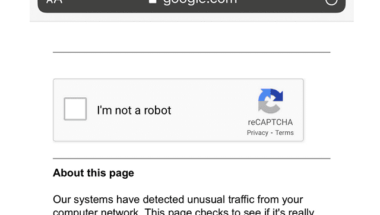Blog
Bankbot Android Malware Sneaks Into The Google Play Store
What is BankBot?
BankBot (BankingBot) is a malware that is used by cybercriminals to steal valuable info of the users with the sole purpose of stealing their money digitally.
BankBot Android Malware in Google Play Store
The BankBot malware was found in the ‘Crypto Currencies Market Prices’ app downloaded from Play Store. This malware affected the Android users who downloaded this app from Play Store. The ‘Crypto Currencies Market Prices’ app came along with a phony ‘Verified by Play Protect’ logo, which made it look like it was completely protected from hackers. The cyber criminals were able to surpass the Google Play Protect and steal vital information from the Android user’s bank accounts.
The malware came to light when the security agents at RiskIQ discovered the malicious intent of the cybercriminals of stealing vital banking info of the Android users.
Prior to this, there were two other attempts made this year, one in March and the other in September. The very fact that there was a third attempt in such a short span of time indicates the brazenness of the cyber criminals. It has also caused a lot of embarrassment for Google, one of the tech giants regarding providing security for its 1.4 billion Android users.
What does the BankBot Malware do?
The BankBot malware is designed in such a way, that it displays a fake screen with all the banking apps. The unsuspecting user goes ahead and gives all their credit card details. All these details are then passed on to the hacker through a server. The cyber criminal is then able to get all the credentials of the user through the interface.
The ‘Crypto Currency Market Price’ app is designed for comparing market prices. When this app is downloaded, the ‘verified by Play Protect’ logo appears giving it an authentic look. When the Android user has installed this app from Play Store, he has to provide various details. The app seeks permission from the user to read and send messages, access the internet and send to external storage. With the help of the BankBot malware, the info is passed on to the hacker through the fake screen where all the user’s info has been obtained. The cyber criminal now has all the access to the Android user’s details and can use them to even completely wipe out the user’s bank account.
Online Safety
There are a lot of cyber crimes happening all over. The cyber criminals are discovering new and sophisticated methods of hacking into user’s accounts. Android is considered to be one of the most vulnerable smartphone operating systems.
For Android users to conduct secure banking transactions, they should avoid unnecessary downloads from Play Store. It is also important that they download apps from reliable sources. A constant monitoring of their banking transactions is also an important step to avoid cyber theft. An added precaution would be to download a good security product.